Inserting backgrounds
-
"Format," "Background, "Fill Effects," pick
"Textures, "Other texture"
-
find the image you want to insert on
your computer
-
Click here
for instructions on getting a background image from the internet.
Inserting Images
-
Click on "insert," "picture," and choose "Clip
Art" or "From File"
-
if 'from file,' find the image you want to
insert on your computer
Places to find general backgrounds and images on the internet:
Inserting a 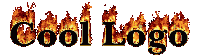
-
Go to Flamingtext
or Cooltext
-
Choose a heading or animation style
-
Pick colors and text (be sure to put your
own text in the box marked "Text String")
-
Copy the image to your H: drive and use as
you wish.
-
Be sure to include a link logo on your credits
page!!
|